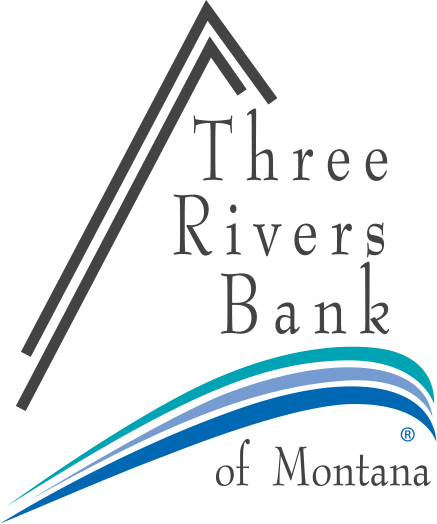From payments to transfers, take care of your company accounts anywhere, anytime, on any device.
Online Banking & Bill Pay
Online Banking
- Free, secure, and easy-to-use service for Three Rivers business customers
- Manage a number of banking activities anytime, anywhere with internet access:
- Access Estatements
- View account balances and history
- Make wire transfers
- View checks written
- Make loan payments
- And more
Bill Pay
- Pay one-time or recurring bills with ease:
- Schedule payments in advance
- Set up payment reminders
- Ensure payments are received on time
- Have all payee information in one convenient place
- Retain funds until paper drafts are presented for payment
- Avoid paper clutter
- More secure than paper billing
- Make more time for yourself; fewer bank trips necessary
- Print or download to popular financial management software
See Business Online Banking in Action
For more information on how our business online banking works, be sure to visit our Online Education Center.
Mobile Banking with Mobile Deposit
Mobile Banking
- Fast, free, and secure service for business customers enrolled in online banking1
- Available to personal and business customers
- Easily keep track of your finances — even on the go:
- View account balances
- Review history
- Transfer funds between accounts
- Receive alerts
- Pay bills
- Available via any web-enabled mobile device
- Use this service in three convenient ways:
- Save valuable time and effort; avoid an extra trip to a branch
Mobile Deposit
- Deposit checks anytime, anywhere from your mobile phone
- Free service for customers with a Three Rivers checking account
- Deposit your check with a few taps of your finger:
- Take a picture of the front and back of your check, following the on-screen instructions (make sure you sign it)
- Select the checking account into which you want to make the deposit
- Enter the check amount
- Verify that everything on the screen is correct, then submit it
- We'll confirm that the check has been received
- Save time, avoid unnecessary trips to a branch
Important: When you endorse your check for mobile deposit, please also write "For Mobile Deposit Only at Three Rivers Bank.”
How to Enroll
If you're already enrolled for our Personal Internet Banking service:
- iPhone/Android: Visit your phone's app store to download our application.
- Mobile Browser: Visit our Website and log in as you normally would using a new device.
- Mobile Browser: Log into Online Banking using your desktop computer. Under options, select the Mobile Banking Enrollment and follow the on-screen instructions.
- Text Banking: Log into Online Banking using your desktop computer. From the options menu, select enroll for Mobile Banking and follow the on-screen instructions.
See Mobile Deposit in Action
For more information on how our mobile deposit feature works, be sure to visit our Online Education Center.
Estatements
- Save paper and save the environment
- Fast, free, and easy alternative to paper statements
- Easier to retrieve info when needed
- Eliminate a paper trail
- Reduce chances of fraud and identity theft
- Arrive faster than paper statements
- Simplify recordkeeping
- Easily access past statements
- Ability to download for permanent storage or print if needed
- Receive email notice when new Estatement is ready
Popmoney®
- Quickly and easily send money from your checking or savings account
- Conveniently available within online banking
- Send money in three easy steps:
- Send to the recipient's email or mobile
- They get notified to deposit their money
- Money goes directly to their bank account
- Request money sent to you:
- Request money from a person or a group
- They get notified to pay the request
- Money goes into your account automatically
- Send notification to contacts via email or text
- Minimal information required:
- Recipient's name
- Recipient's email address or mobile phone number
- No need to exchange private account information
- Users can receive money at one of the following:
- In their eligible account online at their bank (if it's a member of the Popmoney network)
- Online at Popmoney.com
- Save valuable time; no trips to the bank necessary
See Popmoney in Action
For more information on how our Popmoney works, be sure to visit our Online Education Center.
1Wireless carrier data rates may apply.